I dream of lazy days where I swing in a hammock, sip strawberry lemonade in the fresh air and index on my laptop. Those days are not my reality. Thankfully indexing can also fit into a busy life. Here are a few of my tips.
Indexing for the busy soul:
Set goals. I dig the goal setting area in the lower right hand side when you open the indexing application. I like to take a week at a time and set my goals based on how crazy the calendar looks. Watching the goals get accomplished is so rewarding. And when they don’t, I’m motivated to get my goal the next week. Goals can be set for any amount of time.
Schedule indexing right into your calendar. This might work for you. “Wednesday at 1 pm is my time.” (Just an example. I’ve tried this route and my schedule is a little too fluid to work just yet. Perhaps someday.)
Deadlines. I am a deadline girl. Instead of downloading and indexing a batch right away I usually download a few throughout the week and tackle the one with the nearest deadline. (Batches are usually available for a week at which time they “expire” and go to another indexer to finish up.) Take or leave this advice. It’s not my most spectacular – just the way I know I roll. Warning: I have lost files I hoped to index before the week was up – not sure how that is decided, but it might have something to do with the states that are close to getting finished up. Seven states are all the way done and even more no longer have files to download (like Idaho, *sniff, sniff*). There are many more batches to download though so…
Take indexing on-the-go. Download a batch of info and work offline. Take a laptop to the park or index partial batches with a mobile app.
This article from LDS Tech explains the process: “Just search for “familysearch indexing” in the iOS App Store or Android Market… The FamilySearch Indexing app simplifies indexing by allowing you to transcribe individual names, or “snippets,” on your mobile device instead of downloading larger batches of names that must all be transcribed as part of a group. (You also have the option to view the entire document so you can see the name in context.) You can set a difficulty level and skip snippets that are too hard to read. The app makes indexing fast and easy so you can do family history in smaller amounts of time. You can index while waiting to be seated at a restaurant, while on hold on a phone call, and many other times when you only have a few minutes.” Or in mommy terms: While waiting for the car pool, at the doctor’s office, during swim lessons, etc.
This article from the Church News talks about how this app helps fulfill Elder Bednar’s talk from the October 2011 General Conference.
The app was released just five months after Elder David A. Bednar of the Quorum of the Twelve delivered his October 2011 conference talk inviting youth to participate in family history work.
He taught: ‘It is no coincidence that FamilySearch and other tools have come forth at a time when young people are so familiar with a wide range of information and communication technologies.’
He went on to say, ‘Your fingers have been trained to text and tweet to accelerate and advance the work of the Lord—not just to communicate quickly with your friends. The skills and aptitude evident among many young people today are a preparation to contribute to the work of salvation.’
Brother Flinders, who helped create the FamilySearch Indexing app, added, ‘We believe this app is a manifestation of [Elder Bednar’s invitation]. For younger people who have mobile devices, we think this is a way to draw them in to participate in the indexing program as a casual engagement as opposed to a larger chunk of time.’ ”
Wonderful for youth and other busy souls helping further the work.
Shortcuts. I’m sure there are lots here that I have no clue about. I do know that you don’t have to type the full name of many places and names if you have already indexed them in your batch. Type the first part and the rest shows up. Beauty. Hit the tab button and move on. Also, capitalizing many places and names is not necessary. The program knows to do that too. Stick to lowercase and index a little bit faster, making good use of your time. A little personal side note here. I’ve noticed I’m much quicker typing with two hands, but when only one is available (aka nursing) it works too. And I’m a tad more accurate when one handed.
Indexing can fit into a busy life. Even if it’s only a little bit at a time. Every little bit helps. Become an indexer and find out more info on the 1940 U.S. Census Community Project site.
Now, please excuse me. I finished tucking my little ones into bed and it’s time to index a Louisiana batch over brownies. Made from a mix. I’m busy you know. 😉
{As part of the1940census.com ambassador program this blog post enters me into a drawing for a prize. This week it’s an Amazon Kindle Fire.}
p.s. I love that many answers can be found right in the indexing program. A message was added on April 15th: “States that are nearly ready to publish can still be held up by a few remaining, checked-out batches. For this reason, as a state nears completion, we will be reducing the amount of time that a batch can be checked out. Rather than the standard seven days, batches for nearly complete states will be made available on a decreasing scale from five days to three days to just one day as we get closer to the end.” It’s so exciting to watch that map fill up. Overall? 20.96% progress. Sweet.
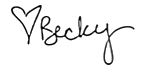
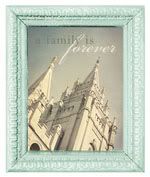

Speak Your Mind